What You’ll Need to Open a Business Bank Account (And How to Use It the Right Way)
- Kim Bernstein
- Jun 13, 2025
- 2 min read

If you’ve already read our post on How to Choose the Right Business Bank Account, then you’re off to a strong start. Now, let’s talk about what happens next. Opening your business bank account is more than just paperwork, it’s a foundational step toward professionalizing your finances and setting your business up for long-term success.
What You Need to Open a Business Bank Account
Banks require a few key documents before they’ll let you open a business account. Be sure to have:
EIN (Employer Identification Number) – Think of this as your business’s Social Security Number. You can get one for free from the IRS.
Articles of Organization or Incorporation – These confirm your business is legally formed with your state.
Operating Agreement or Corporate Bylaws – Especially for LLCs or corporations, this shows who is authorized to make decisions.
Government-Issued Photo ID – For all owners or authorized signers on the account.
Business License – If your city, county, or state requires one.
Steps to Open Your Business Bank Account
Choose Your Bank – Reference our bank comparison guide if you’re still weighing options.
Visit in Person or Apply Online – Many banks now allow remote applications.
Bring All Required Documents – Some banks may ask for additional forms depending on your entity.
Add Authorized Signers – Anyone else who will have access to the account.
Set Up Online Banking Access – Make it easy to track spending and stay organized.
Best Practices After Opening Your Account
Opening your account is only the beginning. Using it the right way is where the real magic happens.
Use It for Business Only – No personal purchases. Keeping it clean avoids tax trouble and legal risks.
Connect It to Your Accounting Software – QuickBooks, Xero, or your platform of choice should pull in transactions automatically.
Make Business Purchases with a Debit or Credit Card – This keeps your paper trail tidy and simplifies bookkeeping.
Reconcile Monthly – Double-check your bank balance against your records.
Set Alerts – Stay informed on cash flow with balance alerts or suspicious activity notifications.
Why This Matters
Mixing personal and business funds can create all kinds of headaches: missed deductions, messy records, and even legal liability. If you haven’t already, check out our blog post on Why Commingling Personal and Business Expenses Is a Bad Idea.
Final Thoughts
Opening a business bank account is a simple move that makes a huge difference. With the right setup and good habits, you’ll gain clarity, protect yourself legally, and make bookkeeping a whole lot easier. And if you need help getting your systems organized? KB2 Bookkeeping & Tax is here for you.
Let’s get your business bank account opened and used the right way.
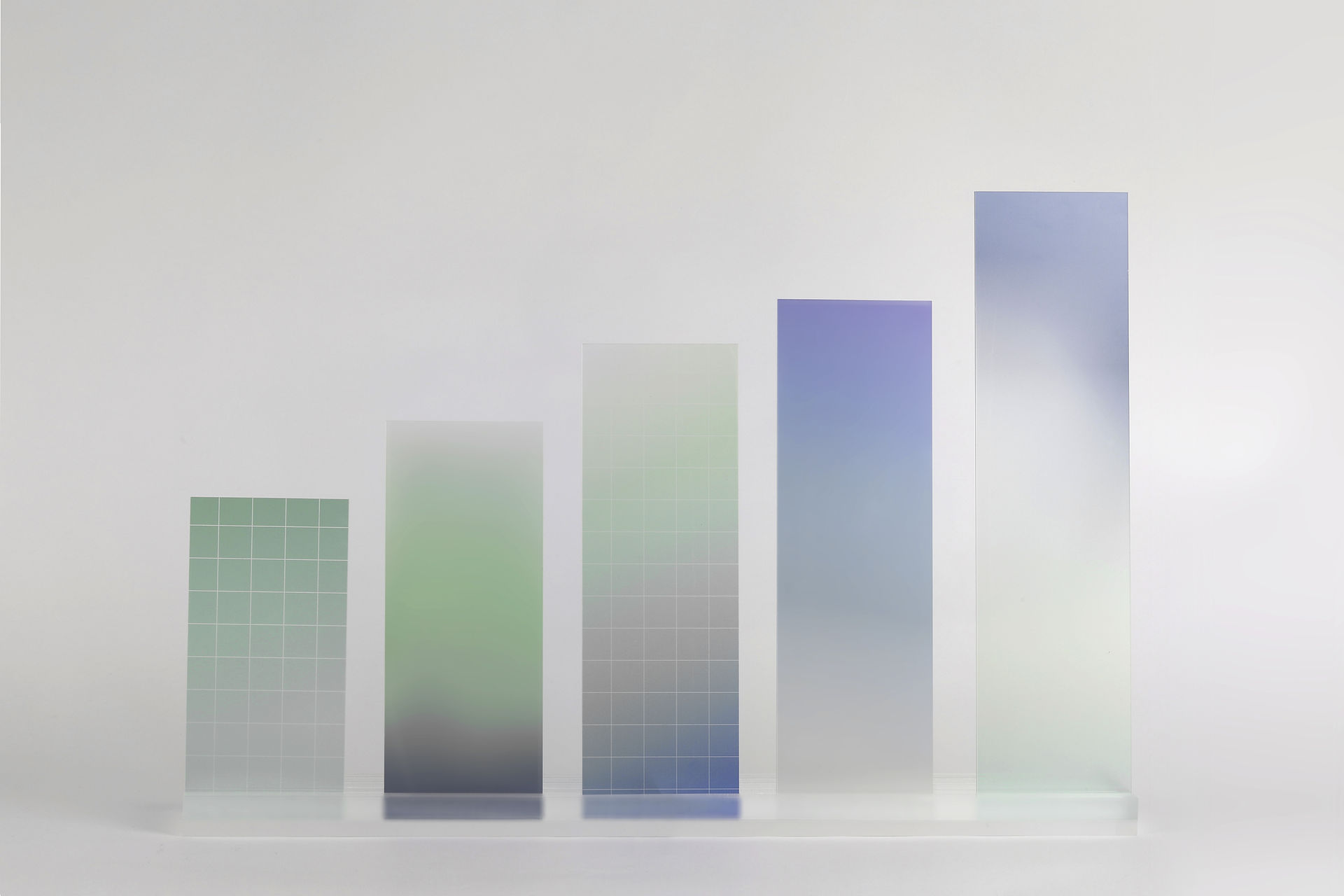
.png)



Comments