.png)
Less Taxing. More Relaxing. Bookkeeping that Works as Hard as You Do.
Step-by-Step IRS Form W-9
Instructions for Hassle-Free Filing
A clean, no-fuss guide to getting your W‑9 right the first time, because payments shouldn’t be delayed over a form. Quick to read, easy to follow, made for getting paid.
Looking to simplify the process of completing your W-9 form? KB2 Bookkeeping & Tax offers clear and concise "irs form w-9 instructions" to ensure accuracy and efficiency. Our easy-to-follow guide empowers individuals and businesses to navigate the form confidently, saving time and avoiding common errors. Trust KB2 Bookkeeping & Tax for dependable support in managing your financial documentation. Explore our resources today and secure a stress-free experience with our expert "irs form w-9 instructions" assistance.
Quick Overview of What Each Section Means:
-
Legal Name – Your full name as shown on your tax return (individual or business entity).
-
Business Name/DBA – Only fill this out if your business operates under a different name.
-
Federal Tax Classification – Choose the box that fits: Individual, LLC, S‑Corp, C‑Corp, Partnership, etc.
-
Address – Where you want IRS-related mail to go (street, city, state, ZIP).
-
TIN (Taxpayer Identification Number) – Use your SSN if you're a sole prop or individual, or EIN if you're a business.
-
Backup Withholding Status – Most people can leave this blank unless you’ve been told you’re subject to it.
-
Signature & Date – Don’t skip this part. It’s not official without it!
Step-by-Step: Fill It Out Like a Pro
1. Download the Form
-
Click HERE to download the PDF.
-
Open it in Adobe Acrobat Reader or any PDF viewer that supports form filling.
2. Enter Your Name & Business Name
-
Line 1 – Name: Your legal name (individual or business).
-
Line 2 – Business Name/DBA: Only if you operate under a different trade name.
3. Select Your Federal Tax Classification
Check one box only:
-
Individual/Sole Proprietor
-
C Corporation
-
S Corporation
-
Partnership
-
Trust/Estate
-
LLC (and enter the appropriate code: C, S, or P)
4. Provide Your Address
Line 3–5:
-
Street address (number, street, and apt. no.)
-
City, state, and ZIP code
-
Optional: requester’s name and address (only if needed by the payer)
5. Fill in Your TIN
-
Part I – Taxpayer Identification Number:
-
SSN: For individuals
-
EIN: For businesses
-
-
Use only one number. Do not enter both.
6. Claim Backup Withholding Exemption (If Applicable)
-
Part II – Exemptions:
-
Enter your code if you’re exempt from backup withholding.
-
Most individuals leave this blank.
-
7. Sign & Date
Part III – Certification:
-
Read the certification language carefully.
-
Sign on the signature line.
-
Date the form with today’s date.
8. Submit to the Requester
-
Don’t send the W‑9 to the IRS.
-
Return it to the person or company who asked for it—via secure email, portal upload, or physical mail.
Frequently Asked Questions
Q: Who needs a W‑9?
Anyone who will pay you income that is reportable to the IRS: independent contractors, freelancers, landlords, etc.
Q: How often should I update my W‑9?
Provide a new W‑9 if your name, business name, address, or TIN changes, or if you become subject to backup withholding.
Q: Can I email a W‑9?
Yes, just ensure you use a secure method (encrypted email or secure portal) to protect your TIN.
Need More Help?
If you hit a snag, shoot us an email at info@kb2bookkeeping.com or call 512-843-2320. Whether you need a little guidance or a full-service filing, we’ve got you covered.
KB2 Bookkeeping & Tax
“We Take the ‘Ugh’ Out of Accounting”