Understanding IRS Notice CP136 and the Payroll Deposit Schedule for the New Year
- Kim Bernstein
- Nov 18, 2025
- 4 min read
Updated: Dec 2, 2025

If you've ever pulled an IRS letter from the mailbox and felt your heart race, you're not alone. This time of year, the IRS sends out several routine notices that can look intimidating. However, many of these letters are simply informational. One of the most common for businesses with employees is IRS Notice CP136.
This letter may appear formal and urgent, but it’s important to remember: it’s not a tax bill, it’s not a penalty, and it’s not an audit. CP136 is the IRS providing your payroll deposit schedule for the new calendar year. It’s a normal part of managing payroll and is sent to employers who file Form 941.
Let’s break it down in simple terms so you know exactly what it means and what to do next.
What Is IRS Notice CP136?
IRS Notice CP136 is an annual notice sent to employers who file Form 941. Its sole purpose is to inform you of your federal payroll tax deposit frequency for the new year. The IRS reviews last year’s payroll tax liability and assigns you either a monthly deposit schedule or a semiweekly deposit schedule.
This notice applies only to employment taxes, such as federal income tax withholding, Social Security, and Medicare. It does not apply to estimated income tax payments.
The IRS is essentially saying one thing: “Based on your payroll tax liability during the lookback period, here is the deposit frequency you must use this year.”
Why Did You Receive This Letter?
You will generally receive CP136 if:
You filed Form 941 during the previous year.
You paid payroll taxes on wages for your employees.
Your total payroll tax liability during the lookback period requires the IRS to assign you a deposit frequency.
This notice is automatic and is sent every year to all employers with employees.
Understanding the Lookback Period
Your deposit schedule is based on the IRS lookback period. This period runs from July 1 of the year before last through June 30 of last year.
For example, for the 2025 deposit schedule, the IRS reviews your total Form 941 payroll tax liability from July 1, 2023, through June 30, 2024.
Your tax liability during this timeframe determines whether you are a monthly depositor or a semiweekly depositor.
Here is how the IRS decides:
Monthly depositor: If your total tax liability for the lookback period was fifty thousand dollars or less.
Semiweekly depositor: If your total tax liability for the lookback period was more than fifty thousand dollars.
There’s no option to choose. The IRS assigns the schedule, and you must follow it.
What the CP136 Notice Includes
Inside a CP136 notice, you will usually find:
Your required deposit schedule for the entire calendar year.
A reminder of IRS deposit rules and deadlines.
EFTPS information for making electronic payments.
A warning that late deposits may result in penalties.
This letter is simply your official deposit calendar from the IRS.
Monthly vs. Semiweekly Deposit Rules
Once you receive your CP136 notice, you need to follow the deposit rules for your assigned frequency.
Monthly Depositors
You must deposit all payroll taxes accumulated during a month by the fifteenth day of the following month.
Example: All January payroll taxes must be deposited by February 15.
Semiweekly Depositors
Your deposit deadline depends on the pay date.
If payday is Wednesday, Thursday, or Friday: Deposit taxes by the following Wednesday.
If payday is Saturday, Sunday, Monday, or Tuesday: Deposit taxes by the following Friday.
Semiweekly depositors must closely track pay dates to avoid missing deadlines.
Important Note about CP136
CP136 has nothing to do with quarterly estimated income tax payments. It applies only to payroll deposits for employers with employees. This distinction is one of the most common confusions taxpayers have when they receive the letter.
What You Should Do When You Receive CP136
Here are the steps to take once the notice arrives.
First, Confirm Your Deposit Frequency
Check whether the IRS classified you as monthly or semiweekly. This affects how your payroll system must be set up.
Next, Review Your Payroll Processes
If you use payroll software or a third party, confirm that the deposit frequency is updated for the new year.
Then, Check EFTPS Access
Most deposits are made electronically. Ensure your login is active or confirm that your payroll provider handles deposits on your behalf.
Finally, Reach Out for Help if Needed
The IRS deposit schedule is strict. Missing a deposit can lead to penalties, even if the tax amount is correct. If you’re unsure how to interpret your schedule or need help calculating your tax liability for each pay period, KB2 is here to guide you.
Other IRS Notices Commonly Mailed This Time of Year
While CP136 is routine, you may also receive other IRS notices during this season.
CP11 or CP12: The IRS corrected your return, which may change your refund or create a balance due.
CP2000: Income reported to the IRS does not match what was shown on your tax return. A response is required.
CP14: A notice that you have a balance due for the prior year.
CP501 or CP503: Reminder notices for unpaid balances.
5071C: Identity verification before processing your tax return.
Most of these notices are standard and manageable, especially when you have the right support.
When to Contact KB2 Bookkeeping and Tax
Reach out to our team if:
Your CP136 deposit frequency does not match your expectations.
You received a notice that seems unclear or incorrect.
You need help adjusting payroll settings to match the IRS deposit rules.
You believe the IRS misclassified your business.
You simply want a second set of eyes before making deposits.
Our team helps Texas business owners stay confident and compliant by ensuring every payroll deposit, deadline, and tax rule is handled correctly.
You Do Not Have to Navigate IRS Letters Alone
Receiving an IRS letter can feel stressful. Yet, most notices, including CP136, are routine and easy to resolve. The key is understanding what the letter means and the actions you need to take.
At KB2 Bookkeeping and Tax, we simplify payroll taxes, payroll reporting, estimated payments, and everything in between. When the IRS sends you mail, you never have to face it alone.
If you received a CP136 notice or any other IRS letter and want help reviewing it, reach out anytime.

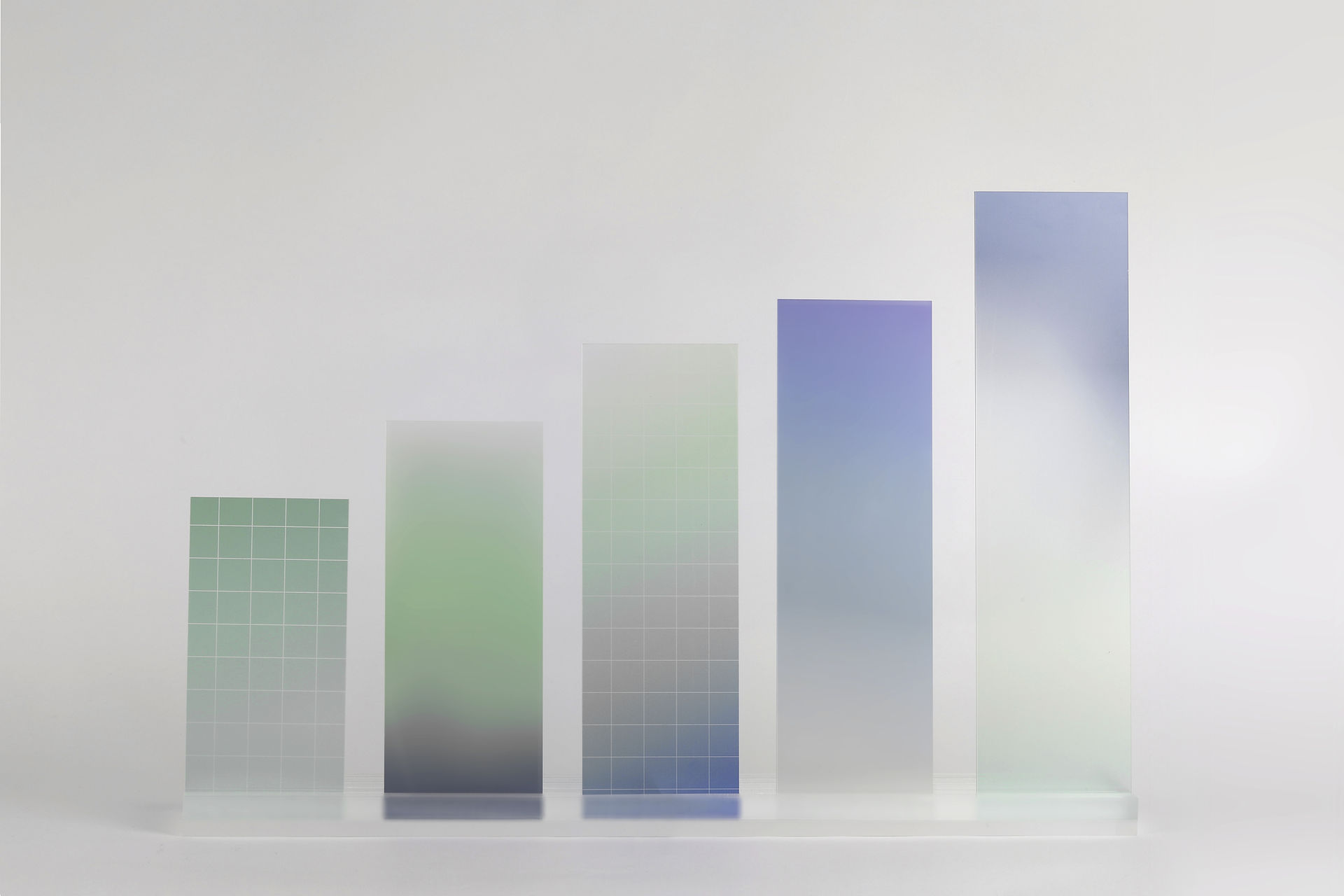
.png)



Comments