Need to Invite Your Accountant in QuickBooks Online? We’ve Got You Covered!
- Kim Bernstein
- Jun 9, 2025
- 1 min read

Tired of wondering how to give your accountant access to your QuickBooks Online account? We get it, QuickBooks can be confusing. That’s why we created a step-by-step guide to walk you through the process and get your accountant onboarded in minutes!
👉 Check out our Resource Page now: How to Invite Your Accountant in QuickBooks Online.
Why You’ll Love It:
✅ Super Easy to Follow - We’ve broken it down into simple steps with screenshots so you can’t miss a thing.
✅ No Tech Headaches - We know QuickBooks can get overwhelming. Our guide is designed for busy business owners, no jargon, no fuss.
✅ Avoid Costly Mistakes - Make sure your accountant has the right access from the start -no more duplicate invites or wrong permissions.
What You’ll Find Inside:
Clear instructions on inviting your accountant
Pro tips to avoid common mistakes
A quick call to action if you need extra help
Ready to Get Started?
Visit our guide here: How to Invite Your Accountant in QuickBooks Online.
Need more personalized help? Give us a call at 512-843-2320 or email us at kimberly@kb2bookkeeping.com. We’re here to make your bookkeeping stress-free!
Bookmark our Resource Page today and take the guesswork out of QuickBooks!
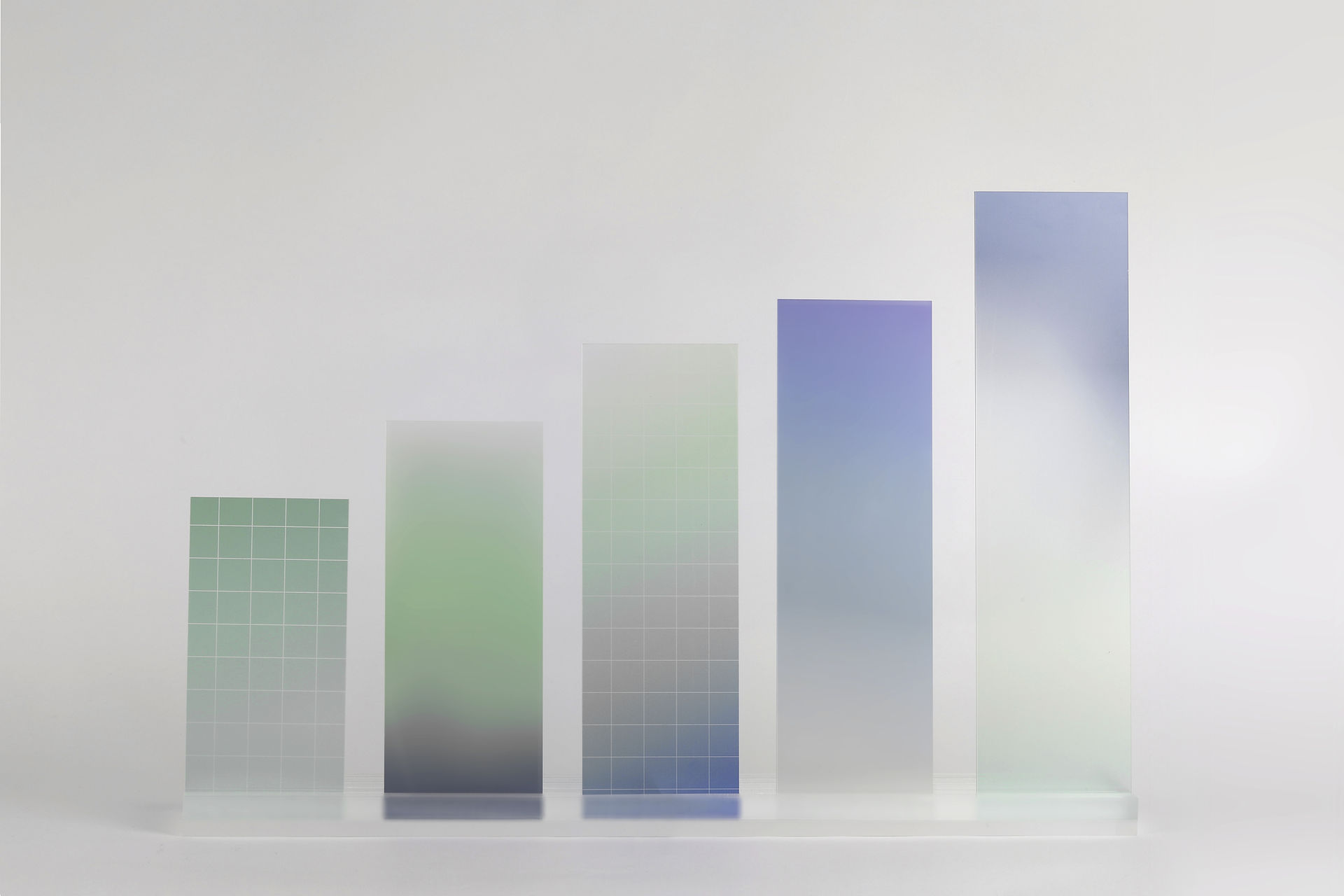
.png)



Comments