Building a Paperless Bookkeeping System: Tips & Tricks
- Kim Bernstein
- Apr 30, 2025
- 2 min read

Ditching the paper clutter in your business isn’t just about being eco-friendly—it’s about saving time, staying organized, and creating a system that grows with you.
Whether you’re still buried in receipts or just looking to level up your digital workflows, here’s how to build a paperless bookkeeping system that works.
1. Start with Your Receipts
Let’s face it—paper receipts are easy to lose, hard to organize, and fade over time.
Instead:
Use apps like Hubdoc, Dext, or QuickBooks mobile to snap and store receipts digitally
Upload PDFs or email receipts to your bookkeeping inbox
Create a digital folder system by month, vendor, or expense type
Bonus: Digital receipts are easier to attach to transactions for audit-proof books.
2. Digitize and Organize Bank Statements
Instead of filing away months of bank statements...
Download PDFs from your bank monthly
Save them to a cloud storage platform like Google Drive, Dropbox, or OneDrive
Organize folders by year > month > account
Consistent naming conventions (e.g., "2025-04_BankOfAmerica_Checking") = easy search later.
3. Move to Cloud-Based Bookkeeping Software
If you’re still using desktop software or spreadsheets, now’s the time to go cloud:
QuickBooks Online, Xero, or Wave allow for real-time access, auto-bank feeds, and digital attachments
Share access securely with your bookkeeper or CPA
Most platforms offer mobile apps for receipts, invoices, and reports on the go
Cloud software = scalable, secure, and ideal for remote teams.
4. Set a Scanning & Upload Routine
Going paperless isn’t just a one-time setup—it’s about building habits.
Create a weekly process:
Scan/upload new receipts
Download recent statements
Categorize or flag expenses for review
The more consistent your routine, the cleaner your books will stay.
5. Backup Everything
Even digital systems need backups. Protect your files with:
Automatic cloud syncing
A secondary backup location (external drive or different platform)
Password protection and user permissions for sensitive info
Security and redundancy = peace of mind.
Final Thoughts
A paperless bookkeeping system doesn’t just tidy up your workspace—it streamlines your business. You’ll find documents faster, stay more organized, and be better prepared for taxes or audits.
Need help setting up a system that works for you? KB2 Bookkeeping & Tax can help you ditch the clutter and build a smarter bookkeeping workflow. Let’s go digital—without the overwhelm.
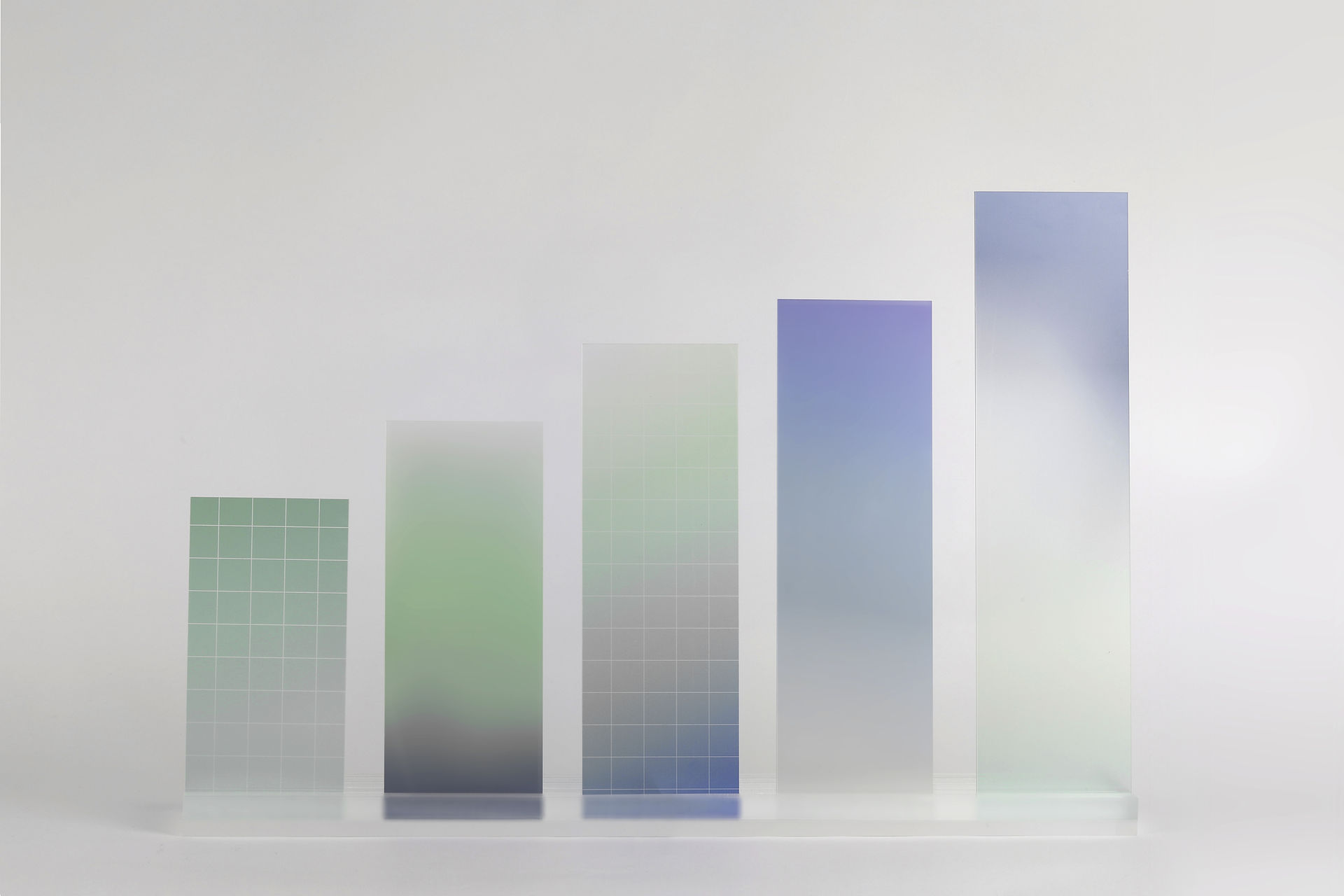
.png)



Comments