Filling Out IRS Form W-9: Essential Tips
- Kim Bernstein
- Oct 7, 2025
- 4 min read

Filling out IRS Form W-9 might sound like a snooze fest, but trust me, it’s a crucial step for anyone working as an independent contractor, freelancer, or small business owner. Think of it as your backstage pass to getting paid without a hitch. If you mess it up, payments can get delayed, or worse, you might face tax headaches down the road. So, let’s dive into the nitty-gritty of this form and make sure you nail it the first time.
Why You Need to Be Careful When Filling Out IRS Form W-9
The W-9 form is your official way of telling the IRS who you are and how you want to be identified for tax purposes. It’s not just a random piece of paper; it’s the foundation for the 1099 forms you’ll receive at tax time. If you’re a small business owner or a freelancer, clients will ask you for this form before they pay you.
Here’s the deal: the W-9 collects your Taxpayer Identification Number (TIN), which can be your Social Security Number (SSN) or Employer Identification Number (EIN). This info helps the IRS track your income and ensures you’re paying the right amount of tax.
Filling it out correctly means you avoid backup withholding, which is when the IRS requires your client to withhold a chunk of your payment for taxes. Nobody wants that surprise. So, accuracy is your best friend here.

Step-by-Step Guide to Filling Out IRS Form W-9
Let’s break it down into bite-sized pieces. Here’s how you fill out the form without breaking a sweat:
Line 1 - Name: Enter your full legal name. If you’re a sole proprietor, use your personal name here.
Line 2 - Business Name: If you have a business name, DBA (doing business as), or trade name, put it here. If not, leave it blank.
Line 3 - Federal Tax Classification: Check the box that matches your status. Are you an individual, sole proprietor, C corporation, S corporation, partnership, trust, or LLC? This part can be tricky, so if you’re unsure, consult a tax pro.
Line 4 - Exemptions: Most small businesses and individuals won’t need to fill this out. It’s mainly for entities exempt from backup withholding.
Line 5 and 6 - Address: Put your mailing address here. This is where your 1099 forms will be sent.
Line 7 - Account Numbers: Optional. You can add account numbers if your client requests it.
Part I - Taxpayer Identification Number (TIN): Enter your SSN or EIN. Double-check this! A typo here can cause major headaches.
Part II - Certification: Sign and date the form. This certifies that the info you provided is accurate.
Remember, if you’re unsure about any part, you can always check out the irs form w-9 instructions for detailed guidance.

What Are Common W-9 Form Mistakes?
You’d be surprised how often people slip up on this form. Here are some common pitfalls to watch out for:
Wrong Name or Business Name: Using a nickname or an outdated business name can cause mismatches with IRS records.
Incorrect TIN: This is the biggest culprit. A single wrong digit can trigger backup withholding or delays.
Not Signing the Form: Without your signature, the form is invalid.
Choosing the Wrong Tax Classification: This can confuse your client and the IRS.
Leaving Address Blank: Your 1099 form might get lost in the mail.
Submitting an Old Form: Always provide the most current version to your clients.
Avoid these mistakes by taking your time and reviewing the form before sending it off. If you’re ever in doubt, ask a tax professional or use the official irs form w-9 instructions to double-check.

How to Submit Your W-9 Form Safely
Once you’ve filled out your W-9, the next step is getting it to your client. But hold on - don’t just email it willy-nilly. Your W-9 contains sensitive info like your SSN or EIN, so security is key.
Here are some tips for safe submission:
Use Secure Email: If your client has a secure portal or encrypted email, use that.
Fax or Mail: Old school but effective. Faxing or mailing a physical copy can be safer than email.
In-Person Delivery: If you meet your client face-to-face, hand it over directly.
Avoid Public Wi-Fi: Don’t send your W-9 over unsecured networks.
Keep a copy for your records. You never know when you might need to reference it.
Why Keeping Your W-9 Updated Matters
Your business evolves, and so should your W-9. If you change your business name, address, or tax classification, you need to submit a new W-9 to your clients. This keeps your tax info current and prevents payment delays.
Also, if you get a new EIN or SSN (rare but possible), update your W-9 immediately. Staying on top of these changes is like tuning your engine - it keeps everything running smoothly.

Filling out IRS Form W-9 doesn’t have to be a headache. With a little attention to detail and the right info, you can breeze through it and keep your payments flowing. Remember, this form is your ticket to smooth tax reporting and hassle-free income. If you want to dive deeper, check out the irs form w-9 instructions for a step-by-step walkthrough.
Keep your paperwork sharp, your info accurate, and your business thriving!
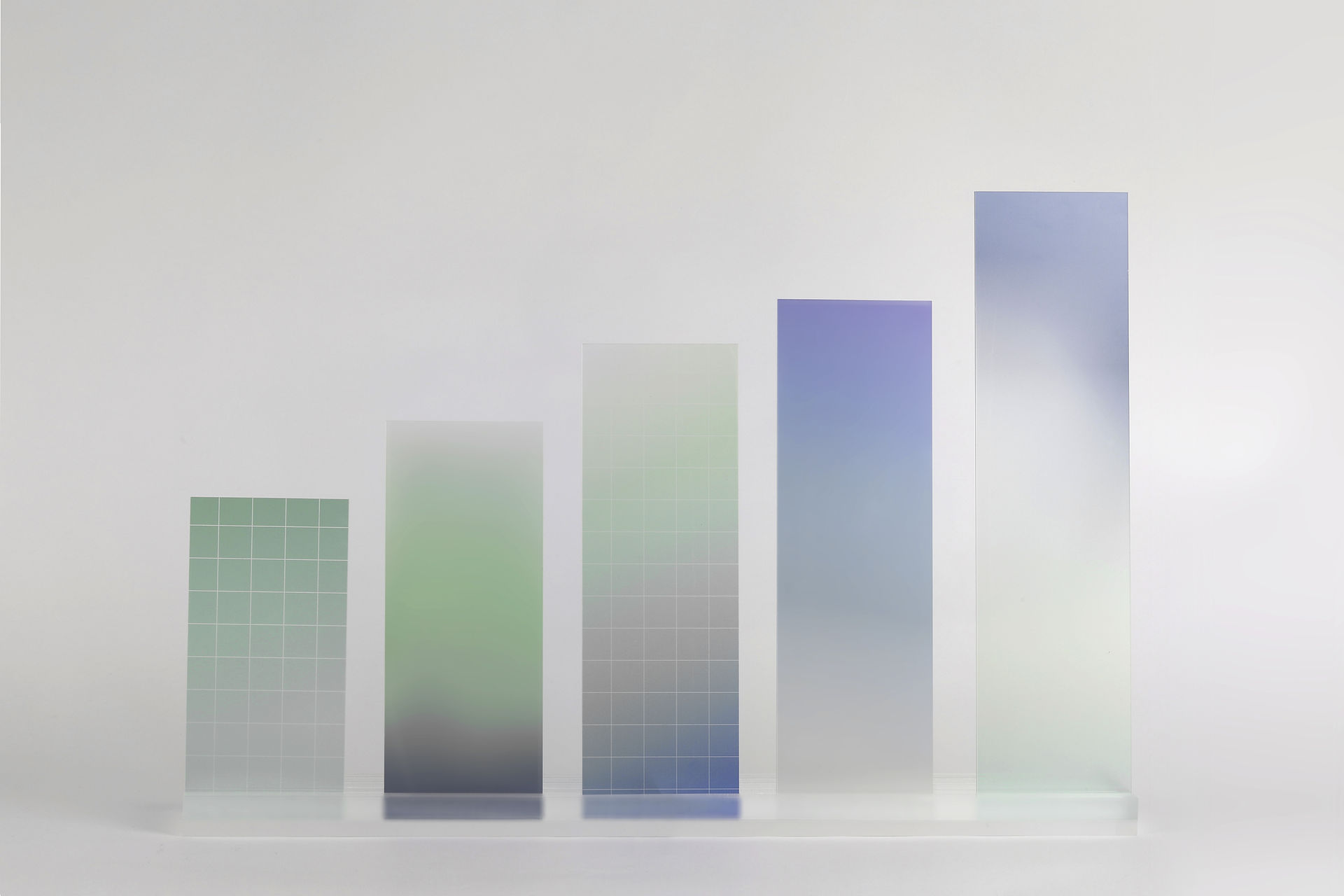
.png)



Comments